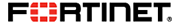
Fortinet FortiWAN 3000B
WAN Link Load Balancing

Sorry, this product is no longer available. Please Contact Us for a replacement.
Click here to jump to more pricing!
Overview:
Fortinet’s FortiWAN intelligently balances Internet and intranet traffic across multiple WAN connections, providing additional low-cost incoming and outgoing bandwidth for the enterprise and substantially increased connection reliability. FortiWAN is supported by a userfriendly UI and a flexible policy-based performance management system. It provides a unique solution that offers comprehensive multi-WAN management that keeps costs down as well as keeping customers and users connected.Increase Network Performance
FortiWAN intelligently aggregates multiple broadband and/or leased access lines to significantly increase Internet access performance. FortiWAN load balances Internet service requests, optimally distributing traffic across all available access links. Seven different load balancing algorithms provide the flexibility to maximize productivity from any network scenario.Inbound Access Load Balancing
FortiWAN also load balances service requests from Internet users accessing Enterprise-hosted web, email or VPN servers. Multiple links, media and ISPs can be utilized without complex interfaces or programming with your service providers. Bandwidth can be added and removed quickly and easily.Site-to-Site WAN Connectivity
FortiWAN gives you high-performance inter-site connectivity without the need to lease expensive links such as T1 and T3. FortiWAN aggregates multiple low-cost Internet access links to create site-to-site Virtual Private Line (VPL) tunnels of up to 1 Gbps for LAN-like performance between company locations. By using multiple carriers and media, reliability of these VPL tunnels can exceed that of traditional engineered carrier links.Highlights
- Increase Internet bandwidth
- Increase site-to-site bandwidth
- Improve reliability/availability
- Reduce bandwidth costs
- Outbound Link Load Balancing to fine-tune traffic across up to 50 links
- Optimum routing to prioritize traffic for mission-critical applications
- Automatic failback or failover of WAN links to ensure continuity of traffic flows
- Multi-homing (inbound Link Load Balancing) to improve response times and availability for incoming requests
- Virtual servers for simple server load balancing and high availability
- GE fiber connectivity to Carrier and LAN services
- Comprehensive usage and quality reporting
Tunnel Routing — Virtual Private Line Services
Inter-site tunnels can be created from fractional, full, multiple and fractions of multiple WAN links. Applications requiring large single-session bandwidth such as video conferencing or WAN optimization can use multiple links to build the bandwidth needed. Multi-session traffic can share an appropriately-sized tunnel. Tunnels have the same functionality as single links, supporting load balancing, fallback, failover and health detection within and between tunnels.
Features:
Load Balancing Algorithms
- Fixed
- Weighted Round-Robin
- Application
- Connections
- Traffic
- FQDN
- Optimum Route
- Full IPv6 Supoort of all WAN types
Multi-Homing
- WAN Load Balancing and Fault Tolerance
- Multiple Domains
- DNS Relay
- Full IPv6 Support of all WAN types
- IPv4/IPv6 Authoritative DNS / DNSSEC
Bandwidth Management
- Maximum and minimum bandwidth
- Priority
- Source/Destination IP and Application
- Schedule
Flexible Licensing
- Stackable bandwidth options
- Increase throughput as needed
- Please see product specifications for maximum bandwidth supported on each appliance
Tunnel Routing
- VPN Load Balancing/Failover
- AES Encryption
- Dynamic IP Support
- NAT Pass-Through
- Peer Routing Exchange
- Tunnel DSCP QoS for MPLS Links
- Aggregate Multiple Internet Links into Virtual Private Lines
Other Features
- Server High Availability
- L4 Server Load Balancing
- Built-in Authoritative Public and Private DNS
- NAT Mode / Routing Mode
- RIP V1/2 and OSPF
- PPPoE / DHCP WAN-Type Support
- Multiple Public IP Pass-Through
- IEEE 802.1q VLAN
- Redundant Power Supply on most models
- Automated Failover, N:N-1 Redundancy, On-Demand Line Backup
- HA (High Availability)
- IPv4/IPv6 DHCP for each subnet
Management
- Web Admin (SSL)
- Console (RJ45, RS232 or SSH via network)
- SNMP
Specifications:
| FortiWAN 200B | FortiWAN 1000B | FortiWAN 3000B | |
|---|---|---|---|
| Hardware Specifications | |||
| WAN Bandwidth | 200–600 Mbps* | 1–2 Gbps* | 3–9 Gbps* |
| WAN Links | up to 25** | up to 50** | up to 50** |
| Network Interfaces | 5x GE Cu | 4x SFP, 3x GE Cu | 8x 10 GE SFP+, 8x GE SFP, 8x GE Cu |
| Storage | 500 GB HDD | 1 TB HDD | 1 TB HDD |
| HA Ports | 1 | 1 | 1 |
| Power Supply | Single | Dual | Dual |
| System Specifications | |||
| Concurrent Connections | 800,000 | 2,000,000 | 6,000,000 |
| Connections per Second | 42,000 | 180,000 | 550,000 |
| Multi-Homing A/AAAA Records | 200 | 400 | 800 |
| Management | any network port | any network port | any network port |
| Dimensions | |||
| Form Factor | 1U | 1U | 2U |
| Height x Width x Length (inches) | 1.75 x 17.32 x 10.55 | 1.75 x 17.32 x 16.22 | 3.46 x17.32 x 23.66 |
| Height x Width x Length (mm) | 44 x 440 x 268 | 44 x 440 x 412 | 88 x 440 x 601 |
| Weight | 9.9 lbs (4.5 kg) | 17.9 lbs (8.1 kg) | 36.2 lbs (16.4 kg) |
| Environment | |||
| Input Voltage | 100–240V AC, 50–60 Hz | 100–240V AC, 50–60 Hz | 100–240V AC, 50–60 Hz |
| Typical Power Consumption | 40 W | 135 W | 450 W |
| Maximum Current | 110V/0.37A, 220V/0.22A | 110V/5A, 220V/3A | 110V/9A, 220V/4A |
| Heat Dissipation | 110V/138 BTU/h, 220V/163 BTU/h | 110V/508 BTU/h, 220V/699 BTU/h | 110V/1843 BTU/h, 220V/2177 BTU/h |
| Operating Temperature | 32–104°F (0–40°C) | 32–104°F (0–40°C) | 32–104°F (0–40°C) |
| Storage Temperature | -4–167°F (-20–75°C) | -4–167°F (-20–75°C) | -4–167°F (-20–75°C) |
| Humidity | 10–85% non-operating, non-condensing | 10–85% non-operating, non-condensing | 10–85% non-operating, non-condensing |
| Compliance | |||
| FCC, CE, RCM, VCCI, BSMI, UL, CB. | FCC, CE, RCM, VCCI, BSMI, UL, CB. | FCC, CE, RCM, VCCI, BSMI, UL, CB. | |
* Throughputs based on license(s) selected.
**Additional links beyond the physical hardware ports on the appliances are supported through external VLAN switches.
Documentation:
Download the Fortinet FortiWAN Datasheet (PDF).
Pricing Notes:
- All prices displayed are Ex-VAT. 20% VAT is added during the checkout process.
- 24x7 FortiCare Contract
24x7 Support, Advanced Hardware Replacement (NBD), Firmware and General Upgrades - Router Bundle
Router Bundle (includes 24x7 FortiCare and SD-WAN) - Standard Bundle
Standard Bundle (includes 24x7 FortiCare, SD-WAN and Firewall)/li> - Prices are for one year of Premium RMA support. Usual discounts can be applied.
- Annual contracts only. No multi-year SKUs are available for these services.
- Contact Fortinet Renewals team for upgrade quotations for existing FortiCare contracts.
- Pricing and product availability subject to change without notice.

